How to Delete disabled Adsense Account: Hello friends, if you have multiple Adsense accounts and you want to delete disabled Adsense account permanently,
then this post is for you.
Google Adsense a most popular advertising company which is used to generate revenue from a blog or website.
Yes, you guess it right.
I am telling you the most popular advertising company “Google Adsense“ in this article.
This post is a beginner guide for newbies or people who want to earn money online with Google Adsense.
So, let’s get started.
Google AdSense. Most of you have heard about this name.
When we do blogging or any other online work, most people have the motive to earn money online.
Making money online is not a big deal but also not an easy job as well.
Everyone can earn money from the internet with some online work like zagl URL shortener, or with mythemeshop affiliate program.
but you have to work hard for that.
It’s not like that you have an internet connection and you will receive your income by creating a blog or a website.
No one has got anything without effort or nobody will get it without hard work.
You must be serious about your work.
After creating a blog, you will not start earning money from it.
Then you are wrong. Learn here how do bloggers make money from blogging.
You have to prepare your blog for it.
For example, farmers did not get money by growing grain in the fields, for earning money they have to sell grains. So in the same way, you have to put an advertisement on your blog or website.
For those ads you put on your blog or website, they will give you money for it.
AdSense is one of the most popular advertising companies, through which you can make good money. Let’s know about the details in it without any further ado.
What Is Google AdSense?
Google Adsense is a Google product that shows advertisements for automatic text, image, and video on the publisher’s website or blog.
Most bloggers depend on it. If your blog is approved by AdSense, you can check your Google Adsense earnings by Google Adsense login then you can place ads on your blog. With this, you can earn money in two ways.
- Impressions: This gives money to the number of times your ads are viewed each day. You can assume it gives $1 in every 1,000 views.
- Clicks: It depends on how many clicks were received on your ads.
Once your account is approved in Google Adsense, you can look at your ads in your Google Adsense Account and you can decide where the ads will look on your blog.
When visitors or users visit your blog and view ads and if they click on them, then you will be able to earn, the more click you get, the more money you will earn.
Once it’s $ 100, you can transfer it to the check or direct to your bank account.
Not just on the blog or website, it also works on YouTube. People mostly like to watch a good video rather than reading a post or article,
because of that YouTube is the world’s 2nd best search engine.
You will notice you see some advertisements while watching videos on YouTube, these are nothing but Google Adsense youtube ads.
If there are no visitors to your blog then you will not get any benefits by putting AdSense ads.
It is not that AdSense is not approving for less visitor, it is an advertising network that you can approve in any of the Daily visitors.
That’s why blogging is very popular in the world.
How Does Google Adsense Works
All companies or products have their own Keywords that people search on Google.
If your website has a keyword related to any company or product, then ads will show on your website related to that keyword.
When Google’s robots visit your blog and detect any keywords on your website, they show ads that match with Adwords and the products they have.
If you wrote about your smartphone in the blog, your blog will display related ads to the smartphone.
All these ads belong to those companies that have posted keywords for their products in Google Adwords.
And whenever we use their keywords in our post, we see ads related to them.
Those who place ads on their site are called publishers and whose advertisements we see our advertisers.
Suppose your blog is showing ads for Airtel, which means it’s an advertiser.
If you want to show the company’s ads on your site, then it is not possible that you can talk directly with that company.
In such a situation, you have to talk to many companies for advertising. That’s why Google started a product under the name Adwords.
Through this, a large company or anyone who wants to promote their product or company, can register through it and place their own add for promotion.
And one is retargeting-based advertising. When you visit an e-commerce website or a product, all the history and data are saved in your browser.
After that when you visit a blog or website that is google Adsense approved, it can access your browser data and show ads according to your last visited page.
AdSense considers that you are interested in that, and it shows you related ads.
Let’s say you have just visited the website of Flipkart and you are searching for the smartphone,
after that when you visit any website or blog the ads you see are related to that smartphone.
That’s great!
Want Google Adsense approval for your site?
Check out the below adsense approval tips video tutorial on Youtube.
how many adsense account can i have
Google does not allow a user to keep multiple Adsense accounts. One Person should have one Google Adsense Account according to Adsense Privacy and policies.
But there are lots of ways through which one person can get multiple adsense accounts at a time.
In that case,
by mistake, any of your Google Adsense Account is disabled by Google then,
it is better to delete that disabled google adsense account permanently.
In this post, we are going to tell you a very simple process of How to Delete disabled Adsense Account Permanently in few minutes.
Adsense is a great way to earn money for a blogger or YouTuber. This allows them to earn money by displaying advertisements in their own blogs or in their videos.
However, they have many more options. But most bloggers / youtubers main source of income in Adsense.
Adsense is a huge advertising company. There are so many rules for this. This is the reason why many people can not use adsense. If you violate their rules, your account is in danger.
- Best WordPress Plugins To Boost Adsense Earnings
Adsense doesn’t allows a user to keep multiple accounts. If you have more than one account then you are violating its policy.
When the adsense team gets to know about it, it can disallow both of your accounts.
In that case, you are doing some Google Adsense Mistakes, To avoid violating Google Adsense Policies you should know How to Delete Adsense Account.
If you have many adsense accounts then this post is helpful to you. In this post we will tell you how to delete disabled adsense account. This allows you to delete your disable Google Adsense account.
Why To Delete Disabled Adsense Account?
It can have several reasons. But the biggest reason for this is that AdSense does not allow multiple Adsense accounts.
In such a situation, if you have more than one adsense account then your account is at risk of deactivation.
The second reason may be that you want to create another account. For this you have to delete your current account. After that you can apply for another account. Otherwise, the application of your new account will be rejected.
Apart from this, if you have both, a blog and youtube channel, and both have separate adsense accounts for both, then there will be a different account for both on them. If there is a problem with payout.
To payout in AdSense, there must be at least $ 100 in your account. Having a separate account will cost both $ 100. If the earning of both of them will be in the same account then easily it will be $ 100 and you will be able to pay easily.
Things to Be Keep In Mind Before Deleting Disabled Adsense
Before you delete your account, we want to tell you some important things. So read the points given below carefully.
- After the account is deleted, the ads code in your site will stop working. There will be some HTML code or error shown in this caution. So first you have to remove the ads code from your site.
- If your account is associated with the CSE (custom search engine) then search will work but ads will not show with it. To earn from this, you have to associate it with the new account again.
- If you have given permission to any user to access your AdSense account, they will not be able to access it after the account is deleted. Therefore, remove the accounts with first access.
- If your account can go into money hold. So first get the payment, after that cancel the account.
- If you want to save the record data then download it.
How to Delete Disabled Adsense Account Permanently?
Now we are going to tell about how to delete adsense account. I will tell you in very simple steps.
You can easily delete disabled adsense account with these steps,
Just follow the Steps to Delete Disabled Google Adsense Account Permanently with Screenshots:-
STEP 1: Login into Your Disable Adsense Account.
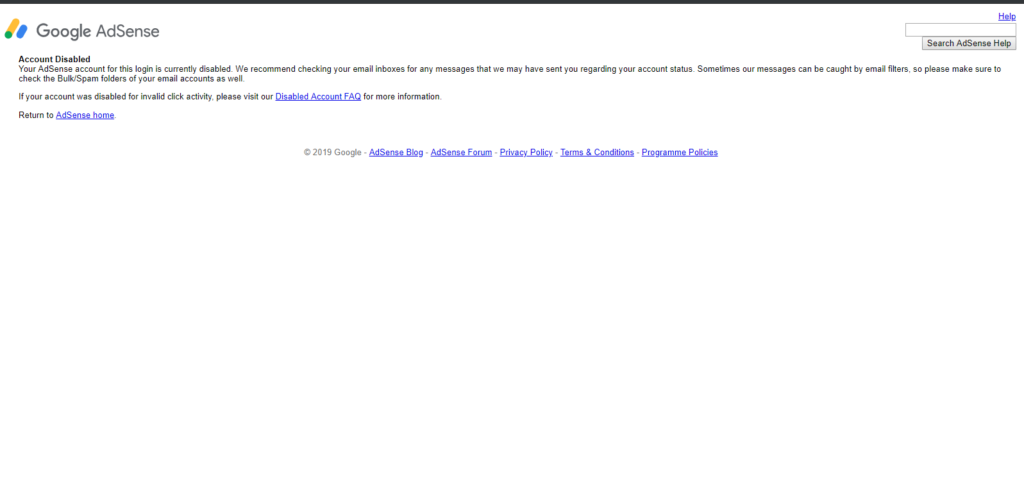
STEP 2: Now, Open the Gmail Account of Disabled Adsense Account
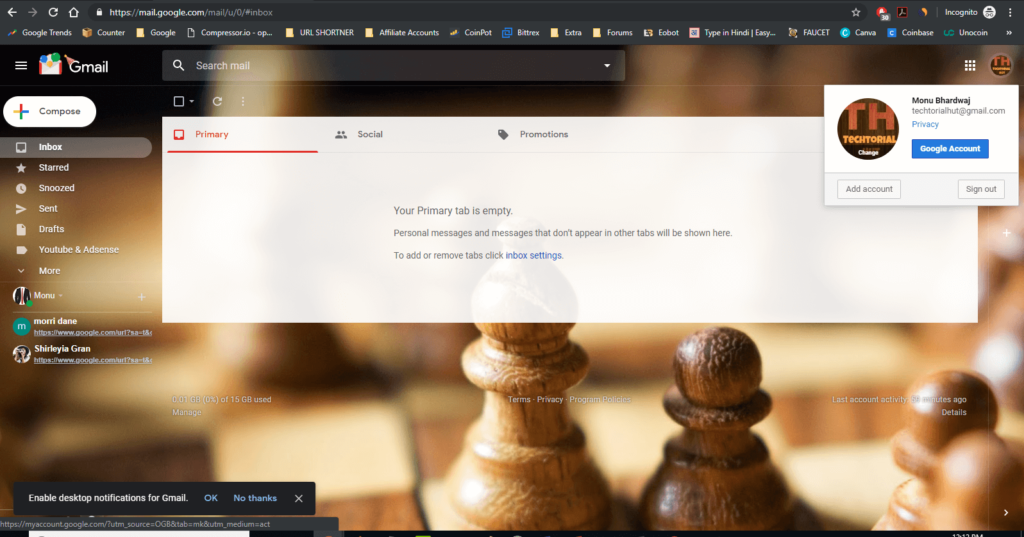
STEP 3: Click on the Menu Option and go to Google Accounts
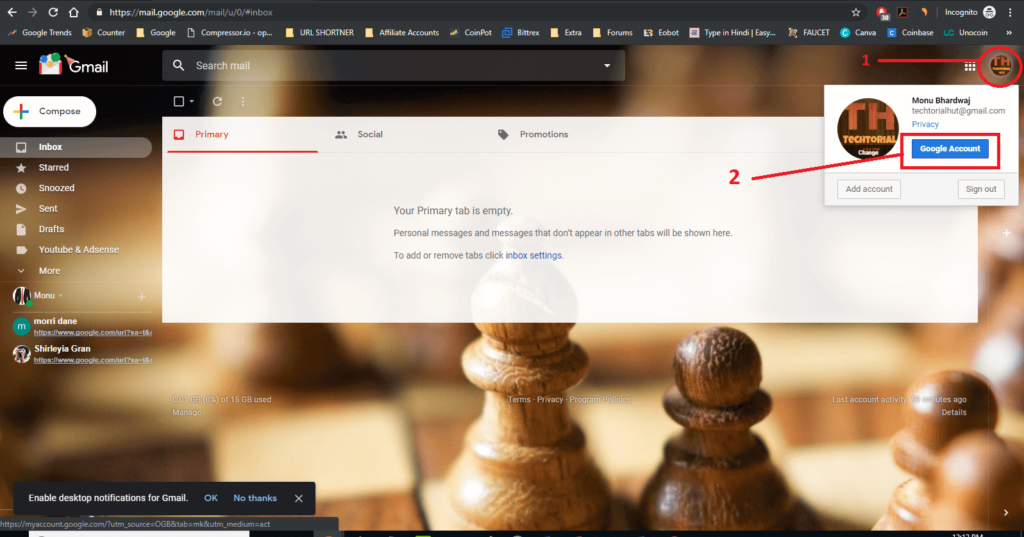
STEP 4: Now, in the left hand side menus click on payments and subscription
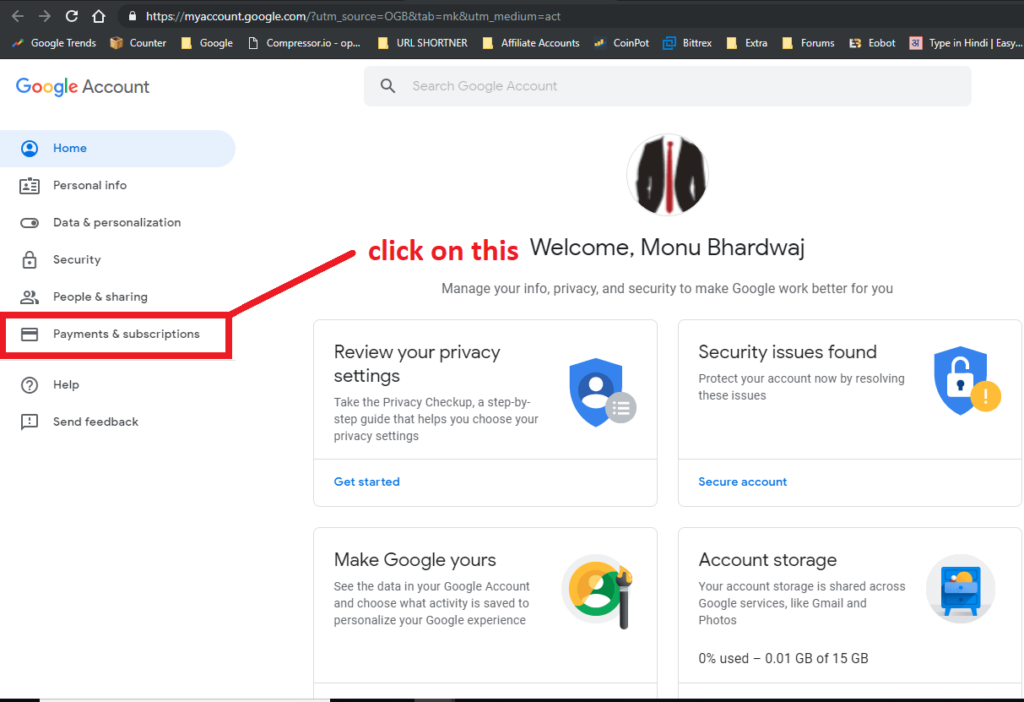
STEP 5: Now, in the payment section click on management payment method.
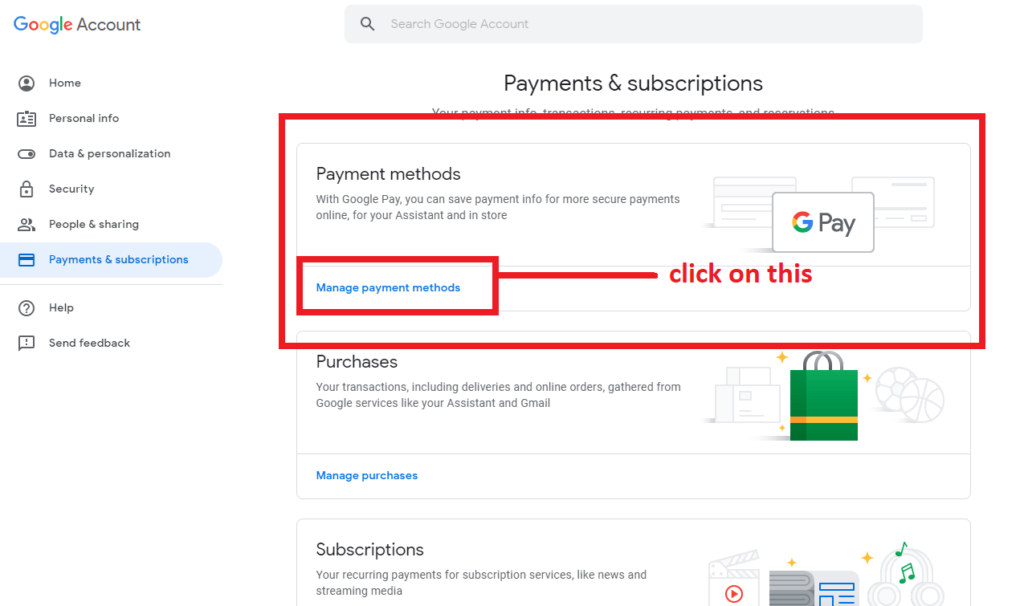
STEP 6: Now a page will open in front of you if the payment method is already there then its okay, otherwise Add a Payment Option.
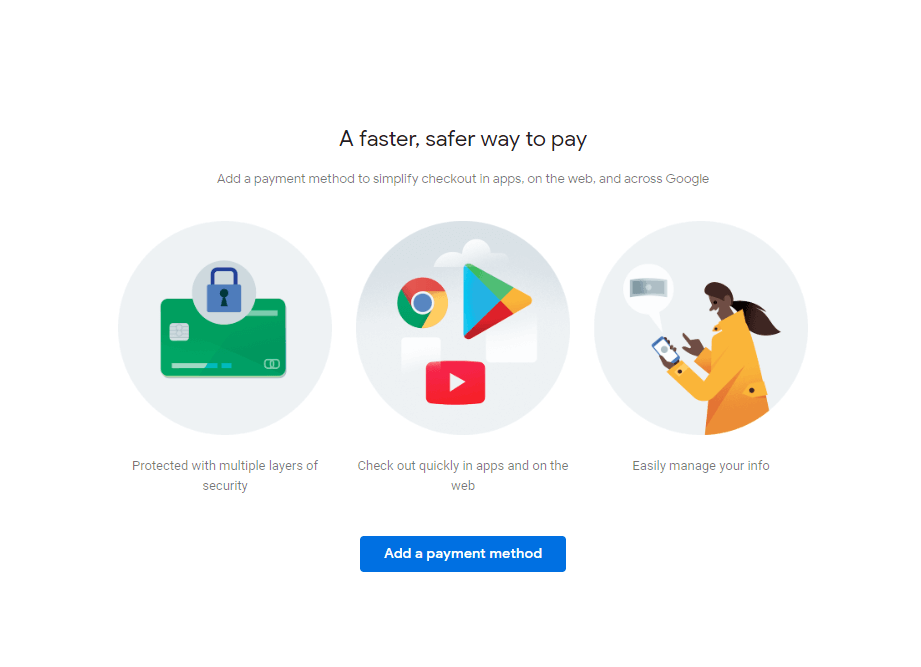
STEP 7: After adding the payment option, in the left hand side click on setting tab and then, click on close payment Profile.
After This, your Google Adsense About will be deleted permanently.
If you have some doubt just watch this video tutorial for step by step guide.
Video is in #HINDI
Delete Adsense Account FAQs
Now, let us discuss some of Commonly asked Question about How to Delete Adsense account.
Here we will discuss the most asked question about How to delete Disabled Google Adsense Account.
Q1. How do I remove AdSense from my Blogger?
Log in to Blogger.com. Go to blogger.com in your browser and sign in with your Google account.
Go to Earnings. To do that, just click on Earnings from the left side panel.
Navigate to “Your AdSense ad-display settings”. Select No, right after the Show ads on blog text.
Save your changes.
Q2. How many AdSense account can I have?
An AdSense account can only have one payee, and each payee can only have oneAdSense account. (If you own a business, you generally can‘t have multipleAdSense accounts — you can have one AdSense account, and use it on multiple sites.)
Q3. How do I remove disabled AdSense Account ?
Sign in to your AdSense account.
Click Account.
In the “Account Information” section, click cancel account.
Review the information on the “Cancel account” page: …
When you receive your cancellation email, click on the link to complete the cancellation process.
Q4. how to get payment from disabled adsense account
If your adsense account is disabled then you will not get any payment from that account. all the payments will be return to its advertiser.
Q5. google adsense account disabled how to enable
If your google adsense account is disabled then it is not possible to enable that account again. 99.9% you will fail.
Q6. can i have more than one adsense account
As per adsense rule a person can’t have more than 1 google adsense account.
But there are various trick through which people having multiple adsense accounts.
Q7. how to permanently delete google adsense account
Watch this video tutorial in Hindi to learn how to delete google adsense account permanently
Q8. What is google adsense payout date
Google adsense payment release date is 21st of every month. On 21st of every month adsense releases the payment and within 3 to 4 days it will reflect in your bank accounts.
Q9. How to create new adsense account after disabled
It is very simple just go to google adsense and sign up with new gmail id and password. But remember don’t used any details which are already used before in disabled account.
Q10. how to get back disabled adsense account
Once you google adsense account is disables then, you can’t get that back.
Q11. how to enable disabled adsense account
That is not possible. You can’t enable a disabled adsense account.
Q12. can we use one adsense account for multiple sites
yes, off course you can use 1 adsense account for multiple sites.
Q13. your adsense account for this login is currently disabled
It means your adsense account got disables. Now you can’t access that.
Conclusion
So here is the step by step procedure of How to Delete Disabled Adsense Account permanently.
If you liked the article then, please do share it on your social media platforms like Facebook, Instagram, Twitter, Etc. Because sharing is caring.
More Powerful Resources For You
- How To Start A Blog From Scratch
- I Bought A Domain Now What? Check Out 8 Amazing Things To Do Next
- SiteGround Hosting Reviews: Is It The Best Hosting For Beginners?
- 30+ Best SEO Friendly Blogger Templates {Most Are Free}
- What Is Backlink In Seo? Importance Of Backlinks And How To Create Backlinks
- Semrush Tutorial & Review – How To Use It For More Traffic And Ranking
- 7 Mistakes A Newbie Blogger Makes To Become Pro
- Generatepress Theme Review: Is It The Best WordPress Theme?
- Cheap And Best Hosting Provider In India
- 13+ Biggest Reasons “Why Your Blog Traffic Is Decreased?”
- 32 Proven Ways To Increase Website Traffic
- Top 14 Google Adsense Approval Trick For Fast Approval
Thanks bhai muje iss article ki bohot jarurat thi
Hello sir…
Very informative post.I have a little question about it. Actually my Adsense account has been disabled two weeks ago, I appeal for it But I know there is no chance. I have 350$ in it. I want to delete site from account but no access. Kindly guide me.thnxxx
By mistake I have added 2 blogspot blogs in my Adsense account ( which is associated with my YouTube ) . I want to remove these 2 blogs from my current Adsense account ( for Youtube ) as I don’t need monetisation in my blogs and these blogs can affect my YouTube adsense performance . pls help .
just go to your site section in the AdSense account. and there you will get all the added sites. By clicking on remove site you can easily remove any site.
Hey Mangesh Kumar Bhardwaj ,
Great post with effective tips to delete a disabled adsense account permanently. Thanks for including the helpful video on your post.
It is true that google adsense is one of a popular advertising company that allows the user to generate income from website or blog.
The list of things that you have made are so crucial and they must be kept in mind before deleting a disabled adsense account. Your suggested steps to delete a disabled account permanently are so clear, easy to understand and follow, whereas following these steps will be helpful for several users and will allows them to delete their disabled adsense account forever.
As this post will be helpful for those who are willing to delete their disabled adsense account.
Truly helpful post and thanks for sharing.
thanks bro for your details article about this issue. that is very helpfull. thanks lot
Hi
I cant delete my account. I am getting following message. How can I solve this?
“”Payments profile closure error
Before your payments profile can be closed, please resolve the following issues.
You have active subscriptions or services. To close your payments profile, you’ll need to close them first.””
Please help me. Thank you
Well thanks mangesh sir, this article helped me a lot. Bcoz my first adsense account was disabled due to some valid reasons. And after following your steps the account is now enabled by Google. Thanks a lot for sharing this . Thank you so much.
Glad you liked it.